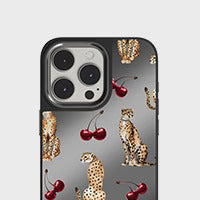Does Samsung Pay Work With A Case?
26 Nov 2021
You want to protect your smart Samsung device against falls and scratches, so you've covered it with a protective phone case. But does Samsung Pay work with a case?
We at Burga understand that you want to enjoy the convenience of Samsung’s mobile wallet payment system, but without compromising on your phone’s protection.
In this guide, we address this issue and explain all the facts about how Samsung Pay works, so that you can confidently use this service while protecting your device.
Does Samsung Pay Work With A Case?
Do Mobile Payment Services Work Through A Phone Case?
Mobile payment services will still work even if your phone is covered with a protective case. Direct contact with your phone is not necessary for this service to function. A thin layer of protection around your phone will not be a problem.
Will Samsung Pay Work Through Bulky Phone Cases?
Some protective cases, especially the “rugged” ones, are very thick and bulky. Will Samsung Pay work through such thick phone cases?
If the protective case is very thick, you may experience issues when attempting to make a payment. Cases that are extremely bulky might obstruct the signal between your phone and the payment terminal.
But as long as the protective case is not very bulky, it should still work. Try one of the protective cases available from Burga. They have a minimal impact on the profile of your device, offering protection without the bulk.
Will Samsung Pay Work Through Metal Cases?
Metal phone cases, such as those stylish aluminum cases, certainly look very good. But they can cause problems with technology such as wireless charging and Samsung Pay.
Cases that are not made of metal, but have magnetic kickstands on the back, have also been known to cause problems with Samsung Pay, especially with the Magnetic Secure Transmission (MST) function.
This is because of how Samsung Pay works. Your phone emits a magnetic signal that is received by the Samsung Pay terminal. A magnetic kickstand interferes with that signal.
Ensure That Your Phone Case Fits Your Device Properly
If you are wondering: How do I set up my Samsung case, it couldn't be easier. Burga’s range of Samsung cases snap onto your device quickly and easily for a perfect fit because they are designed to fit the dimensions of your Samsung phone.
Will S20 cases fit S21? The main difference is that S21 devices are slightly heavier than the S20 models, although the dimensions are very similar. Burga Samsung cases cater to the different models and their unique specifications.
Do Phone Cases Interfere With Any Other Samsung Technology?
You may be wondering if using a phone case will cause problems with your other Samsung services.
For example, does the Samsung wireless charger work with a case? As is the case with the Samsung Pay service, you should have no issues as long as your case is not too bulky, and is not made of metal.
But do you need a case for Samsung? We strongly recommend it, because accidents can happen, and repairs to your Samsung device can be expensive. Avoid this by using a high-quality phone case like one of the Samsung cases from Burga. It will protect your device against scratches and falls.
Why Should I Use Samsung Pay?
Why walk around with a whole lot of credit and debit cards on you, when you can use a service like Samsung Pay using nothing but your phone? It’s safe, convenient, and works in 29 countries around the world. Samsung Pay also offers a cashback feature, to save you the hassle of going to an ATM.
Simply tap your Samsung smartphone or smartwatch to make a safe and secure contactless payment. Samsung Pay offers a unique feature called MST, or magnetic secure transmission, which works even at older terminals that haven't been updated to work with contactless payments.
Samsung Pay allows you to make payments to individuals as well, but you will need to sign up for a prepaid debit card called Samsung Pay Cash. The recipients will need to have a Samsung Pay Cash account in order to receive money from you.
How Do I Set Up My Phone To Use Samsung Pay?
After installing the Samsung Pay app and signing in to your Samsung account, you will be required to register a PIN, fingerprint, or iris scan. Scan your credit, debit, gift, or membership card with your phone’s camera. Up to 10 cards can be added.
Samsung Pay will verify your credit or debit card details with your bank, and once you have received confirmation to your device, you are set up.
You’ll be able to make up to 10 payments without an internet connection, but when you want to add a new card or access transaction history, you will need access to the internet via wifi or cellular data.
How Does Samsung Pay Work?
When your Samsung phone is set up to use Samsung Pay, it works by emitting a magnetic signal to simulate the magnetic strip that is found on the back of a credit or debit card. This signal is received when you hold your phone against the payment terminal.
Like other contactless payment services, Samsung Pay uses near-field communication (NFC) technology for tap-to-pay transactions at payment terminals that can accept contactless payments. Unlike Apple and Google Pay services, Samsung Pay also offers magnetic secure transmission (MST) technology.
MST enables you to make contactless payments at older terminals that require you to swipe a card, but this technology is being phased out in the US in 2021, starting with the Galaxy S21 phones. It will, however, still be available to you if your Galaxy phone was released before 2021 in the US.
How Do I Make Payments Using Samsung Pay?

On your Samsung phone’s lock screen, swipe up from the Samsung Pay bar and select the card that you want to make the payment from. To verify your identity, place your finger on the fingerprint scanner, use the iris scan, or enter your security PIN.
Then tap the back of your phone against the payment terminal, and you'll see a transaction notification pop up at the top of the screen. You may still be required to enter the PIN for your card at the terminal if you are making the payment from a debit card.
Once the payment transaction has been successfully completed, you'll get a notification including the merchant name and the transaction amount. The transaction details will also be listed in the Samsung Pay app.
Is Samsung Pay Safe To Use?
Your account and card numbers of cards are not stored on your phone. Tokenization is used for each transaction. Every time you make a purchase, your device sends a 16-digit token that represents your card number, to the payment terminal, as well as a code generated by your phone.
This data is encrypted for your security. Because payments cannot be made without your fingerprint, PIN, or iris scan authorization, it is a safe payment method to use.
Conclusion
Samsung Pay technology will work even when your phone is in a case, but cases that are too bulky, or ones that are made of metal, may interfere with the signal. Burga’s Samsung cases are made of materials that will not interfere with Samsung pay, and even our toughest cases are not bulky.
Our lightweight “snap” cases easily snap onto your phone, and are made of extremely durable polycarbonate plastic. Our dual-layer “tough” cases include an inner layer of thermoplastic polyurethane, which will protect against falls but will not overheat.
These styles are both available in a wide variety of vibrant colors and stunning prints and will fit the dimensions of the Samsung model you have, perfectly. Protect your Samsung device with the very best quality phone case, available from Burga.
Did you find our blog helpful? Then consider checking: